Open Collective is a new platform to many, so here’s a step-by-step process for using the donation section
Step 1: Visit the Happen Films Open Collective page. Scroll down to the list of projects.
Step 2: Under the ‘Contribute’ section, you’ll find the option to ‘Donate’.
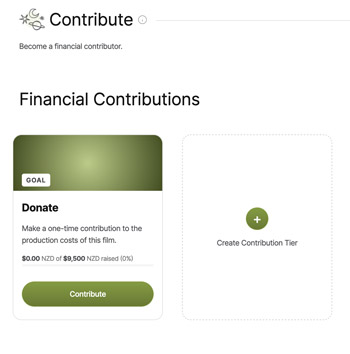
Step 3: Click the ‘Contribute’ button and you’ll be taken through a three-step process to complete your donation.
1) Details: Select a default amount or enter the amount of your choice. The amount you choose will automatically increase when Open Collective adds a 15% tip to cover the platform’s costs. You can change this using the drop-down menu.
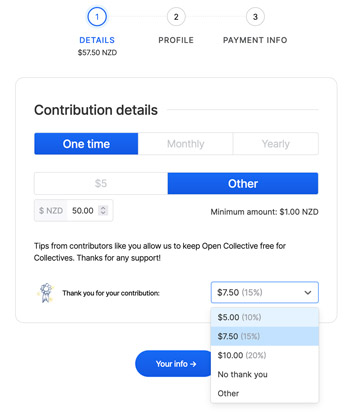
Click the ‘Your info’ button to move to the next stage.
2) Profile: To donate you need to either sign in as a guest or create an Open Collective profile.
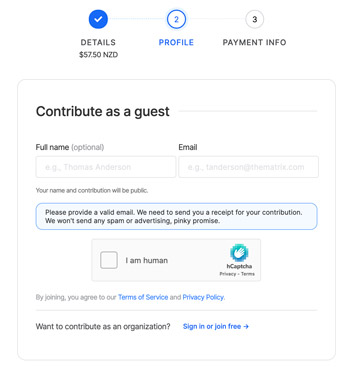
3) Payment info: You can pay via credit card, debit card, or bank transfer. For bank transfers, details will be shown once you’ve confirmed your contribution.
To confirm your contribution, click the ‘Contribute’ button. Don’t forget to make the bank transfer if that’s the method you’ve chosen.
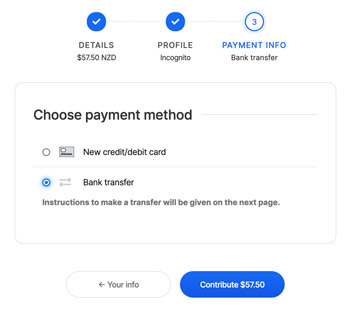
4) Feel good! Knowing that you’ve played a part in bringing these important stories to the world 🙂
